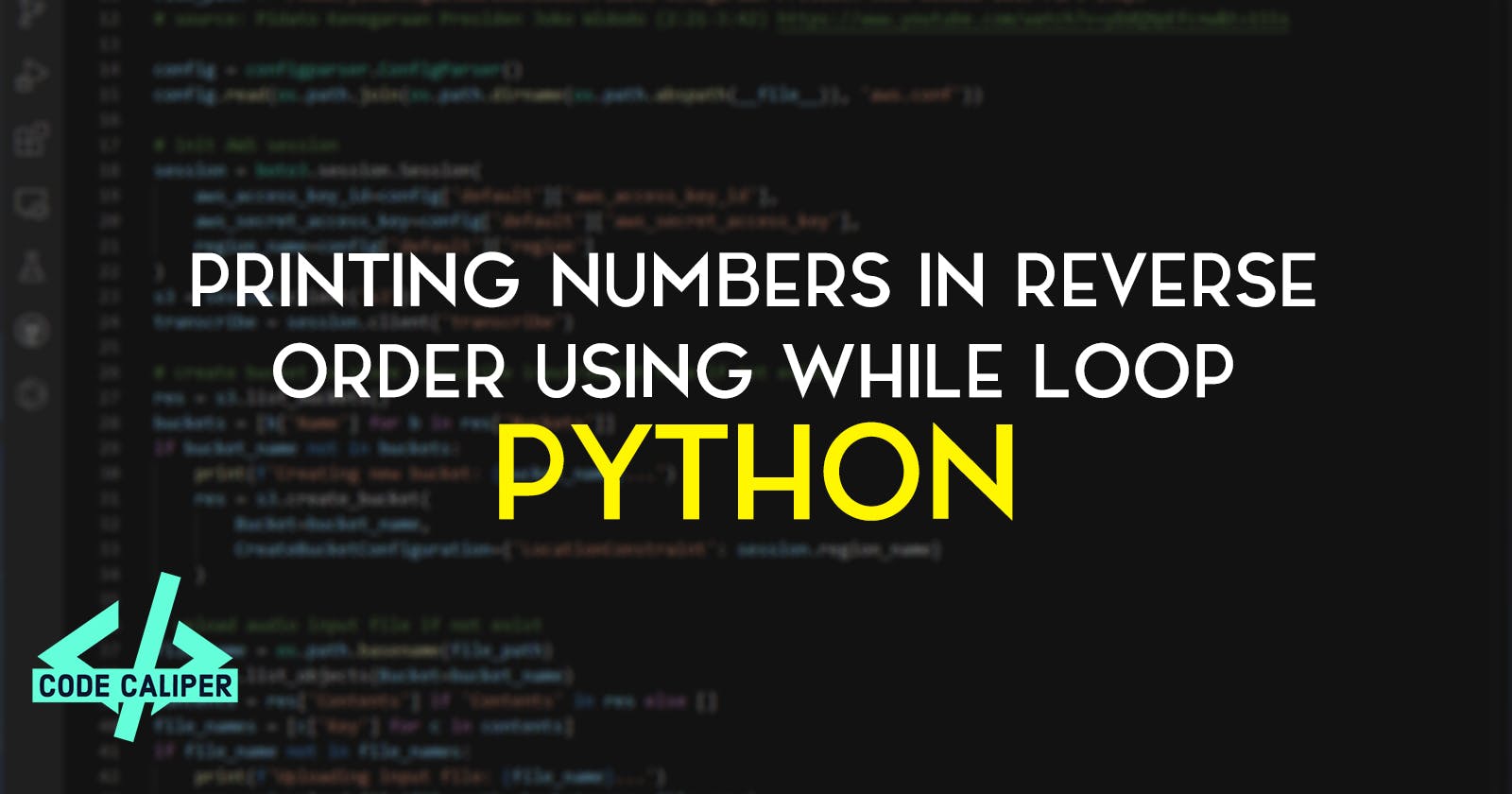Table of contents
No headings in the article.
Have you ever needed to print out a series of numbers in reverse order in Python? It's a simple task, and can be accomplished using a while loop.
To start, we initialize a variable i with the value 10. Then, we use a while loop to iterate as long as i is greater than 0. Inside the loop, we print the current value of i and then decrease its value by 1. This will continue until i reaches 0, at which point the loop will terminate.
Here's the complete code for printing numbers from 10 to 1 in reverse order:
i = 10
while i > 0:
print(i)
i = i - 1
You can easily modify this code to print out any range of numbers in reverse order. Simply change the initial value of i to the starting number of your desired range.
For example, if you wanted to print out the numbers from 20 to 1 in reverse order, you could use the following code:
i = 20
while i > 0:
print(i)
i = i - 1
Overall, using a while loop is a straightforward way to print out numbers in reverse order in Python. Whether you're a beginner or an experienced programmer, this technique is sure to come in handy at some point in your coding journey.