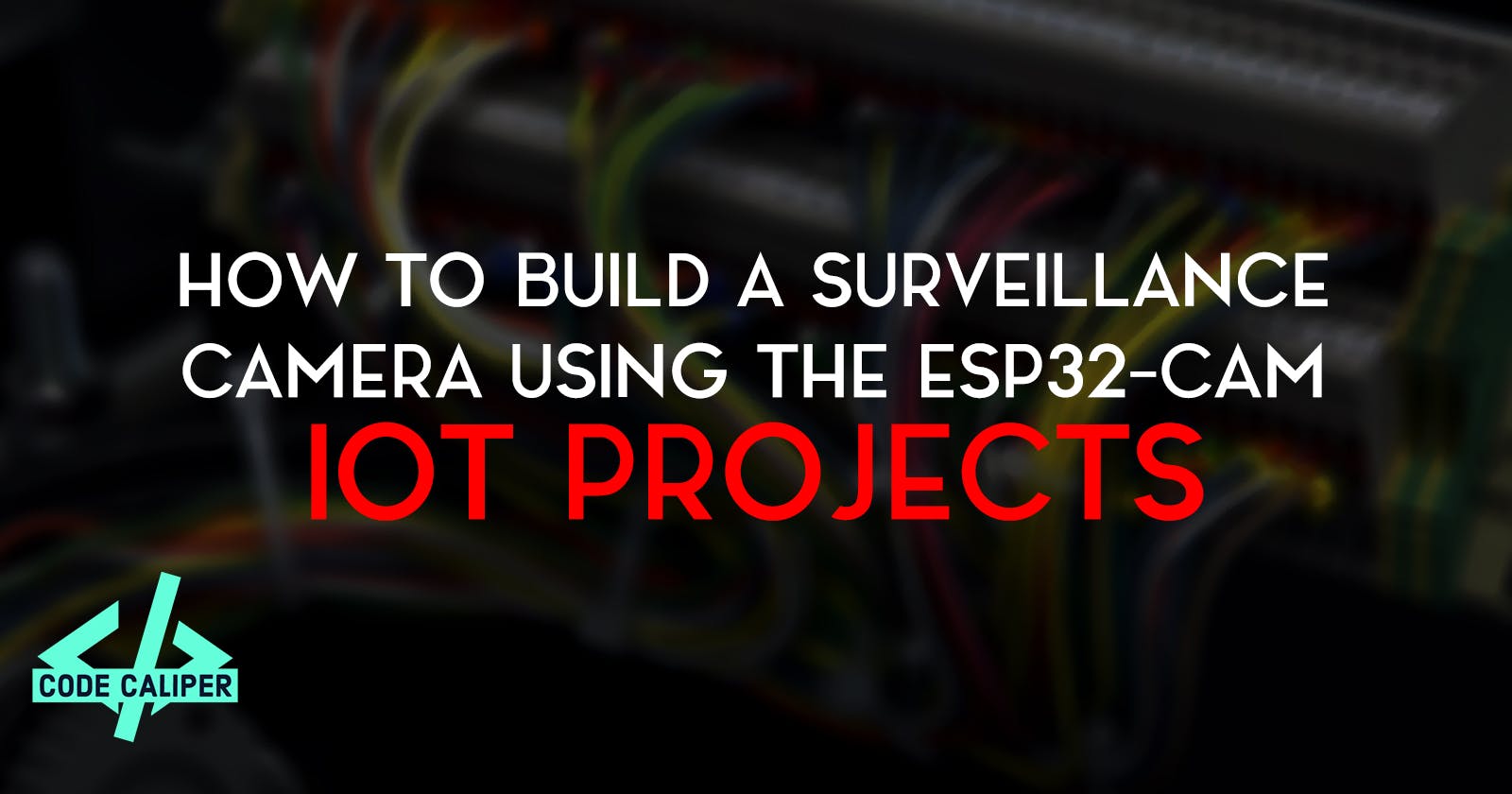Table of contents
The ESP32-CAM is a very versatile device with built-in WiFi and a camera, making it a great choice for building a low-cost surveillance camera. In this tutorial, we will show you how to build a surveillance camera using the ESP32-CAM and stream the video to a webpage.
Hardware
To build the surveillance camera, you will need the following hardware: ESP32-CAM module Micro-USB cable or battery/power supply to power the ESP32-CAM Optional: case or enclosure to protect the ESP32-CAM
Software
To program the ESP32-CAM, you will need to install the ESP32 Arduino core. This will allow you to use the Arduino Integrated Development Environment (IDE) to write and upload code to the ESP32-CAM.
Wiring Diagram
Code
To turn the ESP32-CAM into a surveillance camera, you will need to write some code. You can use the Arduino IDE to write and upload this code to the ESP32-CAM.
Here is an example of some code you can use to stream video from the ESP32-CAM to a webpage:
#include "esp_camera.h"
#define CAMERA_MODEL_AI_THINKER
#include "camera_pins.h"
// Replace with your WiFi network name and password
const char *ssid = "your-ssid";
const char *password = "your-password";
// This function will be called when a client connects to the server
void onConnect(WiFiClient *client)
{
Serial.println("New client connected");
// Send the video stream to the client
camera_fb_t *fb = esp_camera_fb_get();
if (!fb)
{
Serial.println("Failed to get frame buffer");
return;
}
// Send the HTTP header
client->println("HTTP/1.1 200 OK");
client->println("Content-Type: text/html");
client->println("Connection: close");
client->println();
// Send the video stream
client->write((uint8_t *)fb->buf, fb->len);
// Release the frame buffer
esp_camera_fb_return(fb);
// Disconnect the client
client->stop();
}
void setup()
{
Serial.begin(115200);
// Initialize the camera
esp_err_t err = esp_camera_init(&camera_config);
if (err != ESP_OK)
{
Serial.println("Failed to initialize camera");
return;
}
// Connect to WiFi
WiFi.begin(ssid, password);
while (WiFi.status() != WL_CONNECTED)
{
delay(500);
Serial.print(".");
}
Serial.println();
Serial.print("Connected to WiFi. IP address: ");
Serial.println(WiFi.localIP());
// Start the server
WiFiServer server(80);
server.begin();
Serial.println("Server started");
}
void loop()
{
// Check for new clients
WiFiClient client = server.available();
if (!client)
{
return;
}
// Call the onConnect function when a client connects
}

Once you have written and uploaded the code to your ESP32-CAM, you can open a web browser and enter the IP address of the ESP32-CAM to view the video stream. You can also use the serial monitor in the Arduino IDE to see any messages or debug information from the ESP32-CAM.


With a little bit of code and some basic hardware, you can easily build a low-cost surveillance camera using the ESP32-CAM. Whether you are looking to monitor your home, office, or workshop, this project is a great way to get started with the ESP32-CAM and explore its capabilities.