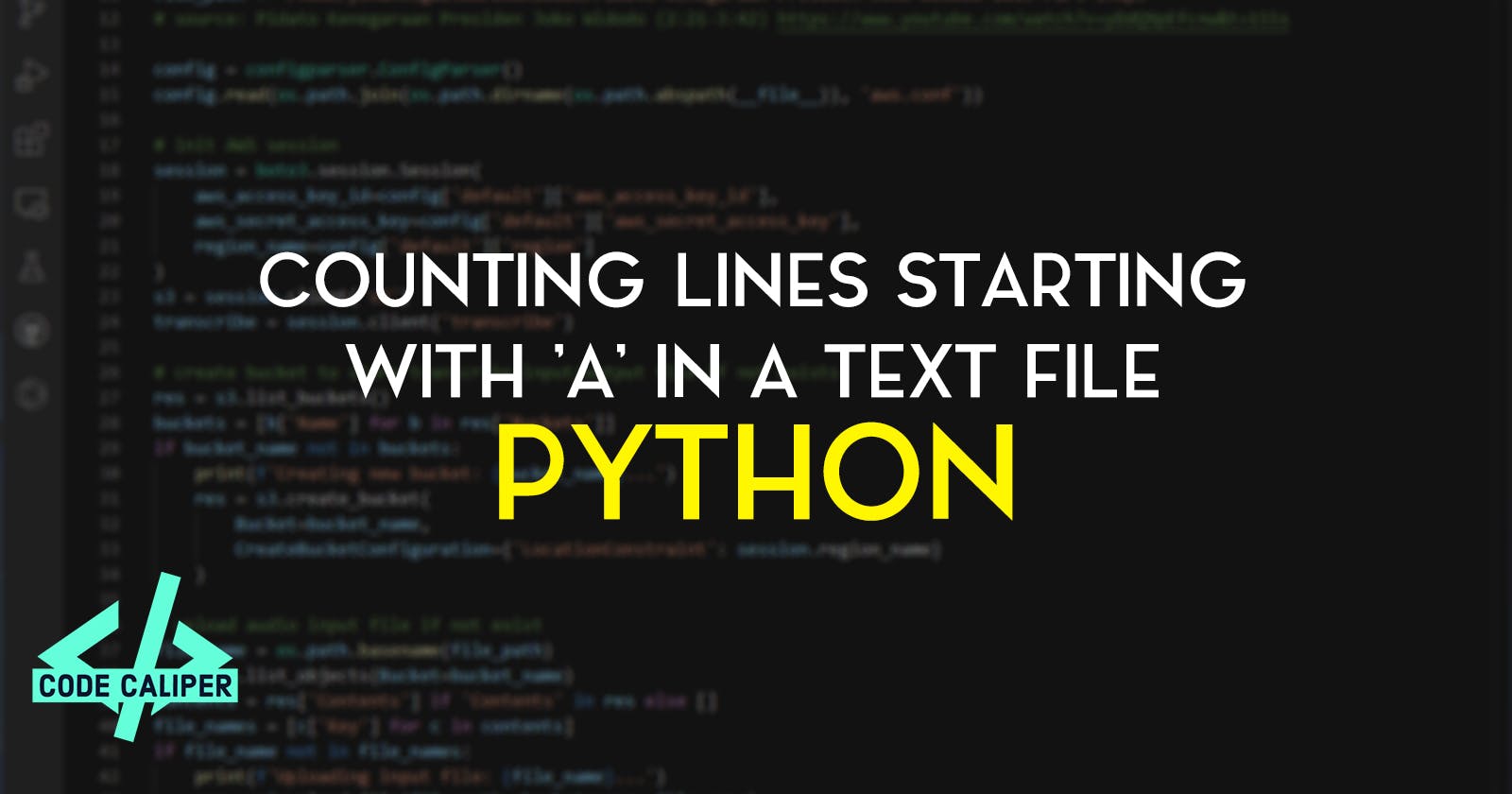Table of contents
No headings in the article.
In this tutorial, you will learn how to create a Python program to count all the lines in a text file that start with the letter 'a'. Let's get started with the code. If you find this article helpful, please consider sharing it with your coding communities and social media groups so that others can benefit from the content as well.
To begin, we need to open the text file in read mode using Python. In this example, we are using a text file called "content.txt" which is located in the same directory as the Python file. We can open the file by simply providing its name, or by specifying the complete file path if it is located elsewhere. Here is the code to open the file in read mode:
with open("content.txt") as f:
Next, we will create a variable called count_a to keep track of the number of lines that start with the letter 'a'. We will initialize this variable to 0 and increment it by 1 every time we encounter a line that starts with 'a'.
count_a = 0
Now, we will iterate through the file using a for loop. As we iterate through the file, each line will be stored in the variable line. We will then check whether the first character of the line (at index 0) is the letter 'a' (in lowercase). If it is, we will increment the count_a variable by 1.
for line in f:
if line[0].lower() == "a":
count_a += 1
Finally, we will print out the value of the count_a variable to see the total number of lines that start with 'a'.
print("No of lines starting with a = ", count_a)
Here is the complete source code for this program:
with open("content.txt") as f:
count_a = 0
for line in f:
if line[0].lower() == "a":
count_a += 1
print("No of lines starting with a = ", count_a)
I hope this code and explanation are helpful in understanding how to count lines starting with 'a' in a text file using Python. Thank you for reading!